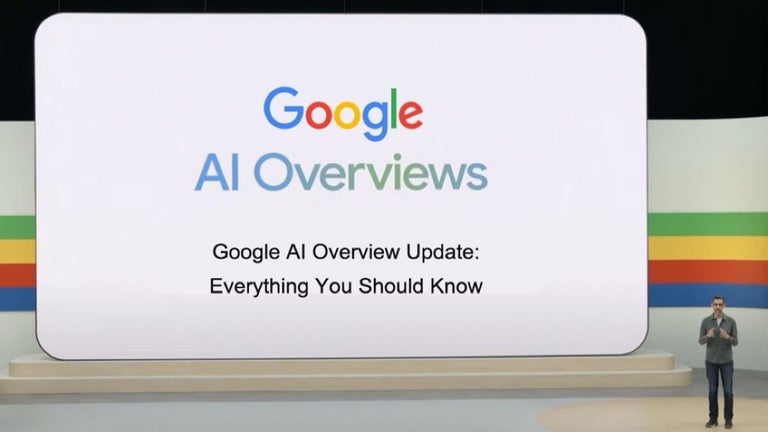Capture Screenshots from YouTube Videos with YouTube Screenshot
YouTube Screenshot is a free Chrome extension that allows users to capture screenshots from their favorite videos on YouTube. With this simple tool, users can easily capture images directly from their web browser, without the need for any additional software or complicated processes.
To use YouTube Screenshot, simply install the extension and open a YouTube video. Once the video is playing, a "Take Screenshot" button will appear in the bottom right corner of the screen. With just one click, users can capture a screenshot of the current frame and save it to their device or share it with others.
This extension is perfect for capturing memorable moments from music videos, comedy sketches, sports highlights, or any other YouTube content you want to remember. It is also great for creating tutorials, as users can easily capture step-by-step instructions without the need to record entire video clips.
One of the convenient features of YouTube Screenshot is its auto-save functionality. All screenshots taken are automatically saved, eliminating the worry of losing them. This makes it easy to organize and access your captured screenshots whenever you need them.
With its user-friendly interface and seamless integration with YouTube, YouTube Screenshot makes capturing online content easier than ever. Download this handy Chrome extension today and start capturing those special moments from your favorite YouTube videos.